Frequently Asked Questions
What can we help you with?
You’ll receive an email every 30 days (based on the date you signed up) containing a link to download the pattern or the pattern will be included in the email as an attachment. It’s that simple! If you signed up on the 10th of the month you’ll receive your block pattern for that program every 30 days until the program is over.
Feel free to contact us
- Back Basting Tutorial For Hand Applique
- Diagonal Measurement of Squares
- Fabrics
- Felted Wool
- Flying Geese Fast
- Foundation Paper Piecing
- Hand Applique
- Hand Piecing
- Sewing “Y” Seams
- Hand Quilting
- Machine Applique
- Machine Piecing
- Half Square Triangles
- Quarter Square Triangles
- Machine Quilting
- Rotary Cutting
- Seams & Pressing
- Templates
- Tufted Flower Centers
- Yardage Estimators – Squares & Triangles
There can be many reasons why your block patterns aren’t printing at the correct size. The first thing we suggest you check is to make sure the setting on your printer for Page Scaling is set at: None or Actual Size depending on the brand of your printer.
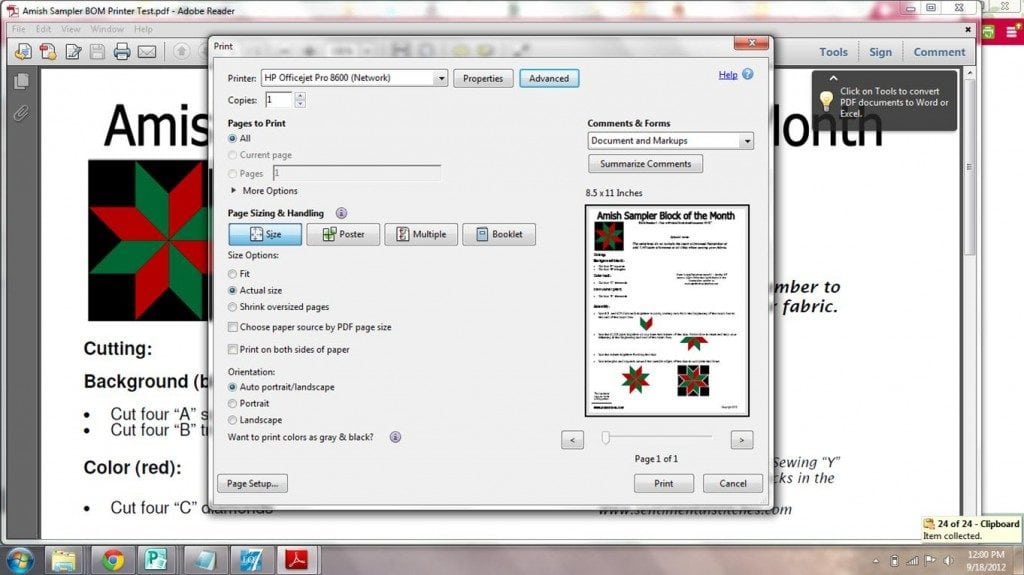
You may be asked for the percentage you’d like to print your document at. I have 4 printers installed on my computer right now and only one of them has this setting. It’s located within the Printer Properties. You want it to be set to print at Actual Size or 100%. Make sure the Scale to Fit is NOT selected.
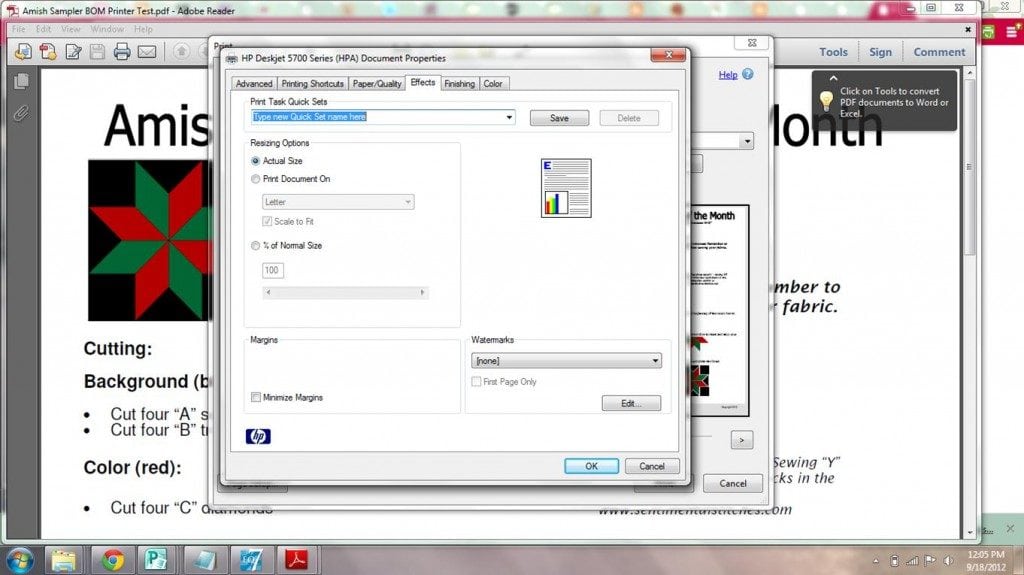
If these two things don’t correct your problem it could be the web browser you’re using. There is a difference between Google Chrome and Internet Explorer. There is a difference between versions of those two browsers. For example, if you’re printing through Chrome and things are too small try to print your pattern using Internet Explorer. Most times saving the file to your computer, opening it with Adobe Reader and then printing your patterns will eliminate browser issues.
Google Chrome users: Please right click on your mouse and use the Save Target As function to download patterns to your computer before opening them.
The patterns are PDF files and you’ll need a program on your computer that can open and display those files. The most common program is Adobe Reader. It’s a free program you can download and use right away. Click on the Get Adobe Reader text and you’ll be directed to their web site.
You can cancel your block of the month subscription at any time within your Paypal account or contact us by clicking here.
Where do I download the patterns?
- You’ll receive an email every 30 days (based on the date you signed up) containing a link to download the pattern or the pattern will be included in the email as an attachment. It’s that simple! If you signed up on the 10th of the month you’ll receive your block pattern for that program every 30 days until the program is over.
Questions
Feel free to contact us
Can I pay for a program all at once instead of making monthly payments?
- You sure can! Just use the buttons below for the quilt program you want to enroll in. You’ll be charged one time for the entire program and still receive your patterns in monthly installments based on the day of the month you signed up.
Tutorials
- Back Basting Tutorial For Hand Applique
- Diagonal Measurement of Squares
- Fabrics
- Felted Wool
- Flying Geese Fast
- Foundation Paper Piecing
- Hand Applique
- Hand Piecing
- Sewing “Y” Seams
- Hand Quilting
- Machine Applique
- Machine Piecing
- Half Square Triangles
- Quarter Square Triangles
- Machine Quilting
- Rotary Cutting
- Seams & Pressing
- Templates
- Tufted Flower Centers
- Yardage Estimators – Squares & Triangles
Common Printing Problems
There can be many reasons why your block patterns aren’t printing at the correct size. The first thing we suggest you check is to make sure the setting on your printer for Page Scaling is set at: None or Actual Size depending on the brand of your printer.
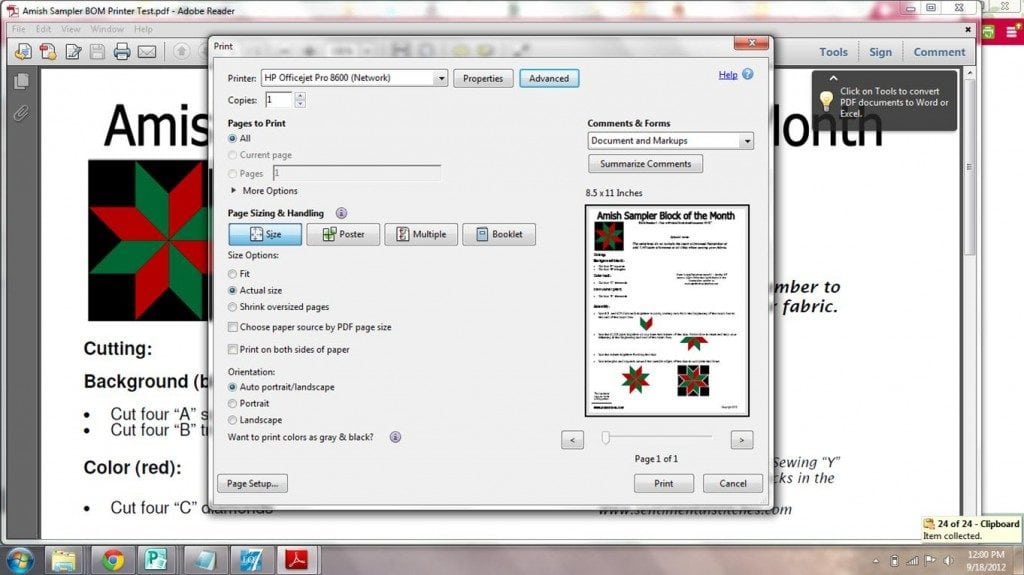
You may be asked for the percentage you’d like to print your document at. I have 4 printers installed on my computer right now and only one of them has this setting. It’s located within the Printer Properties. You want it to be set to print at Actual Size or 100%. Make sure the Scale to Fit is NOT selected.
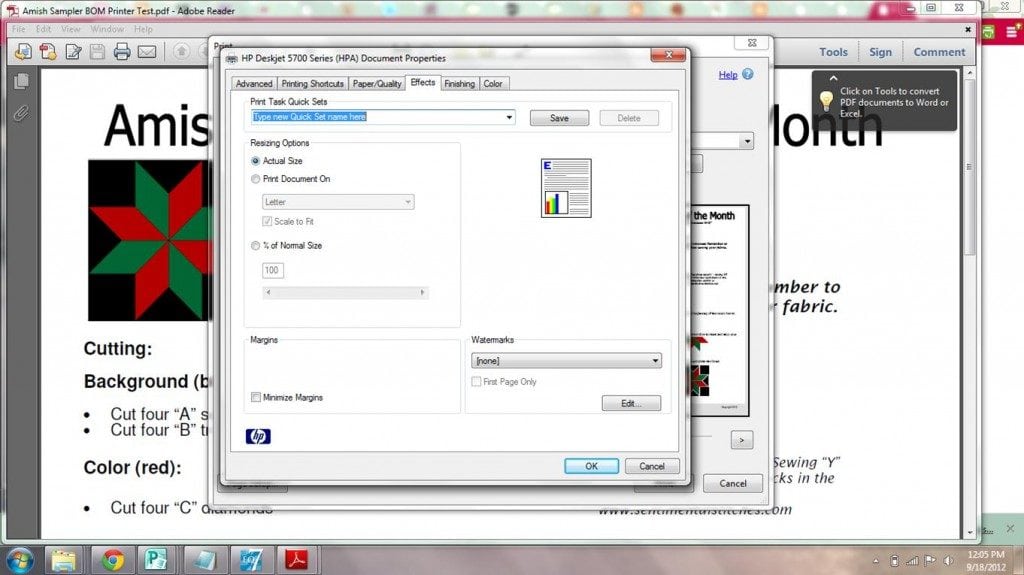
If these two things don’t correct your problem it could be the web browser you’re using. There is a difference between Google Chrome and Internet Explorer. There is a difference between versions of those two browsers. For example, if you’re printing through Chrome and things are too small try to print your pattern using Internet Explorer. Most times saving the file to your computer, opening it with Adobe Reader and then printing your patterns will eliminate browser issues.
Google Chrome users: Please right click on your mouse and use the Save Target As function to download patterns to your computer before opening them.
The patterns are PDF files and you’ll need a program on your computer that can open and display those files. The most common program is Adobe Reader. It’s a free program you can download and use right away. Click on the Get Adobe Reader text and you’ll be directed to their web site.
How do I cancel early?
- You can cancel your block of the month subscription at any time within your Paypal account or contact us by clicking here.